Scan and search a five-day-long "River" of headlines
Today I'm introducing, for each site,
a page offering an extended reverse-chronological listing
of posts that attain headline status.
Techmeme River,
memeorandum River,
WeSmirch River, and
Ballbug River
each include about five days of headlines.
River pages are compact, with no news clustering, but include
permalinks to standard pages where
Discussion and Related items can be found.
Permalinks, as usual, look like this:

Adding /river will give you the URL. A link to the River version also appears on the main site page, provided you click »Extend timeline in New Item Finder and scroll down.
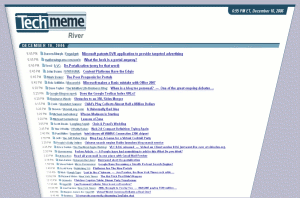 What are these for? River pages, simple as they are,
satisfy several common user needs.
The scenarios are as follows:
What are these for? River pages, simple as they are,
satisfy several common user needs.
The scenarios are as follows:
1. "I just got back from a long weekend. Now how do I scan headlines that I've missed without plugging in different dates?" It should be clear that River is the answer here.
2. "I recall a headline about so-and-so a couple days ago. What's the permalink?" Searching River in the browser will do the trick. (Just hit "/" in Firefox - it's faster than Google!)
3. "I'm not all that into 'Top Items', I just want the latest headlines." River provides this. Note the name River follows the convention advanced by protoblogger Dave Winer, an advocate of "River of News" style aggregation.
In summary, River eases a number of common power user pain points, all with a basic long list of headlines. Enjoy!
 Mediagazer
Mediagazer memeorandum
memeorandum WeSmirch
WeSmirch